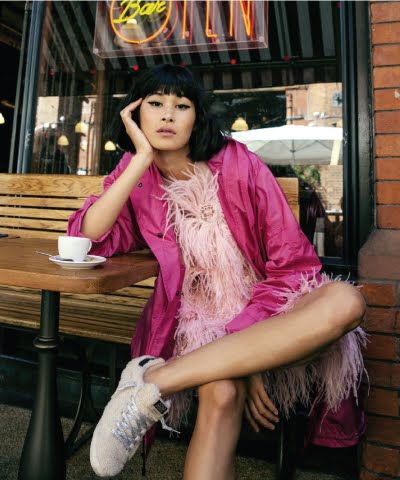Stressed and sore from too much time at the computer? These 11 tips will help
By Jennifer McShane
28th Sep 2023
28th Sep 2023
Are your eyes constantly irritated after you spend hours of your working day in front of a computer screen? You could have computer vision syndrome.
As I write this, my eyes feel itchy and sore. Is it from lack of sleep? Quite possibly. Or is my vision straining from countless hours staring at a computer screen? Most likely.
Like so many others, my job requires me to look constantly at a screen, something I’d never given much thought to until recently. I’ve since discovered that I could be suffering from computer vision syndrome — a condition which can affect anyone who spends three or more hours a day in front of computer monitors. Here are some tips which can help if your eyes are feeling the strain.
The condition affects around 70 million people worldwide, including children who spend hours glued to computer games. “Studies have indicated 70% to 90% of people who use computers extensively, whether for work or play, have one or more symptoms of computer vision syndrome,” the research tells us.
Advertisement
The effects of prolonged computer use are not just vision-related — complaints include neurological symptoms like chronic headaches and musculoskeletal problems like neck and back pain and stress, yet the most common side effect is the strain on the eyes. Symptoms include blurred or double vision as well as burning, itching, dryness, and redness, all of which are not only irritants but hugely interfere with work performance.
Researchers pointed out that while we aren’t necessarily seeing an increase in the prevalence of eye-related issues for the population, the issue is that more and more are spending long hours staring at a computer screen – especially these days.
An increase in symptoms
“We’ll see an increase in the number of people with computer vision syndrome due to the growth of computer use — and people are more aware of the problems that come with this,” according to the Association of Optometrists Ireland. The use of tablets at home and at school is also problematic; creating issues that shouldn’t be there for children.
Tablets, as the main example, are different to computer screens; it’s harder to focus on a tablet, your eyes have to do more work, and this means that children can experience issues that the previous generation wouldn’t have as they used books.
What can I do to help?
However, the good news is that once you’re aware of this, you can take steps to combat the problem.
Doing the following could help combat computer-related stresses:
Advertisement
1. Make sure you get your eyes tested if you are experiencing eye strain. Sometimes, even when you can see well, small prescriptions can make your eyes tired on a computer when you are using it for a long time.
2. If you already wear glasses or contact lenses, make sure you get regular eye check-ups to make sure the lenses are still right for your eyes — every year for contact lens wearers and every two years for glasses.
3. If you do wear glasses, ask your optometrist about a special reflection-free coating on your lenses; this will help to reduce glare from the screen on your eyes.
4. If you wear varifocals on a computer, make sure the screen is angled correctly to suit your eyes; this will help prevent back and neck strain.
5. Take regular breaks and look at something in the distance. The Americans came up with the 20/20/20 rule – every 20 minutes, look at something 20 feet away for 20 seconds or do 20 blinks; this helps to relieve your internal eye muscles and maintain good tears film over the surface of your eye.
6. Don’t move closer to see something. This just puts more strain on your eyes. Increase the font size on your computer instead.
Advertisement
7. Never sit with your back to a window or facing a window; this will result in the glare from either the window or the screen and make your eyes tired and strained.
8. Don’t have a big difference between the illumination of your computer screen and the ambient illumination (i.e. don’t look at a bright computer screen in an otherwise dark room).
9. Make sure you keep hydrated; a hydrated body means hydrated eyes. Using a computer can make your eyes drier, especially in an office atmosphere; drinking plenty of water and avoiding caffeine, will help keep your eyes bright and moist.
10. You should never sit closer than arm’s length distance from your monitor.
11. Make sure you take regular movement breaks, this can also help to rest your eyes if you get up and move around for a few minutes and stretch.
This article was originally published in 2022.
Advertisement