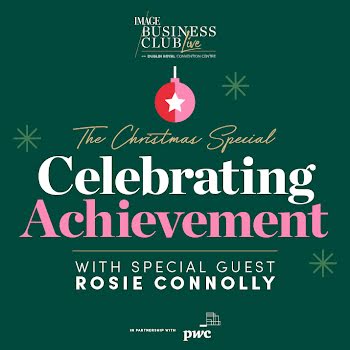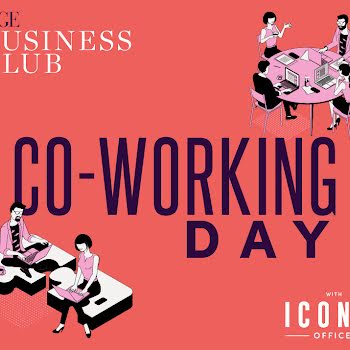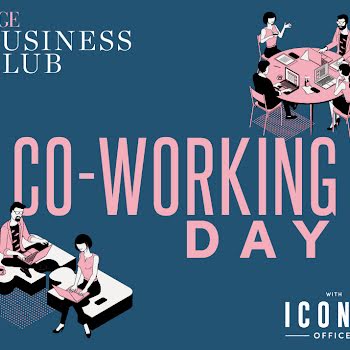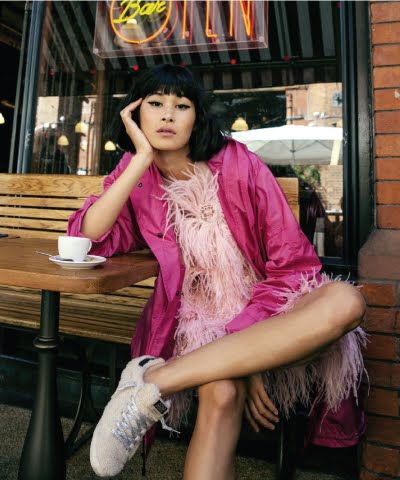By Geraldine Carton
20th Mar 2018
20th Mar 2018
Sometimes, the lure of a good quiz, promotion or just ease of access makes us willing to share our data without a second’s thought. “Sure what interest would they have with my info? I have nothing worth using”
…Oh, and how wrong you’d be.
The information we share (name, age, education, the pages we like, etc.) has become a valuable asset to companies who want to engage in highly targeted advertising. So valuable, in fact, that when this small amount of information is used on a large scale (say, with 50 million users), it could even have the power to sway entire political elections. At least, that’s what seems to have been the case in the run-up to Donald Trump’s presidential victory in 2016.
A recent discovery has credited firm Cambridge Analytica with helping Donald Trump to presidential victory. The company has been accused of using unsolicited Facebook data to sway the results in Trump’s favour.
Why should you care about these companies accessing your information? Because once you share something on any digital platform, your personal information leaves your control, and that’s when things get scary.
If you want to prevent your information being used in a similar way down the line, follow these steps:
Take back access from connected apps
When you give permission for games and other apps to access your Facebook account, third-party companies can often search your phone for more data, including your friends’ contact information. To avoid this, remove apps from your apps list or revoke their permissions, follow these steps on your Facebook page:
- Visit the apps page via this link
- Here you’ll find a list of apps that you have given access to over the years (including wifi, apps and games you’ve previously connected with), click the “X” on the right of each app to revoke access to your data.
- Clicking on the X will allow you to remove the app, thus ending its permissions to access to your data, something we definitely advise doing with those one-off quizzes or any apps you rarely use.

Limit visibility
Under “privacy settings and tools,” you can limit who sees future posts, who can send friend requests, who can see your friend list, and who can look you up using the email or phone number linked to your account. You can also opt out of “face recognition” under “face recognition settings.”
Turn off location services
Facebook’s main app as well as its Messenger app track user location. You can turn this off on iOS under “settings,” “location services” or on Android, it is under “settings,” “app,” “permissions.”
Delete your account
As depressing as it may seem, the only way to truly get Facebook to stop tracking you is to delete your account entirely. And it’s not easy.
Our advice? Set aside a few minutes today or this evening, and just double check how your facebook security is looking and what you’re allowing your apps to access. Adjusting the list (and their settings accordingly) will help ensure that your data doesn’t become a commodity.