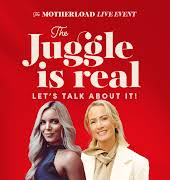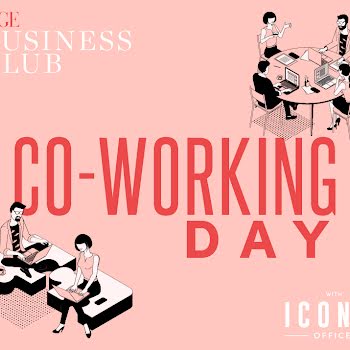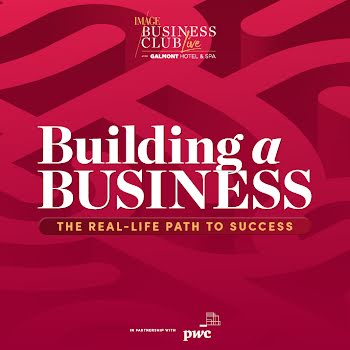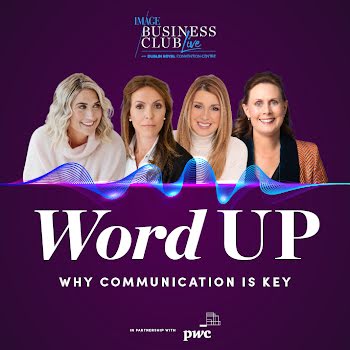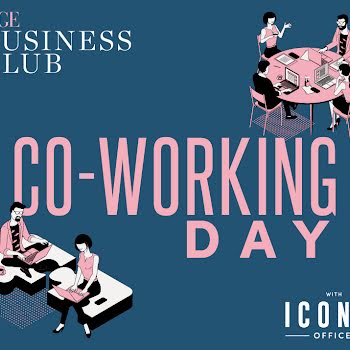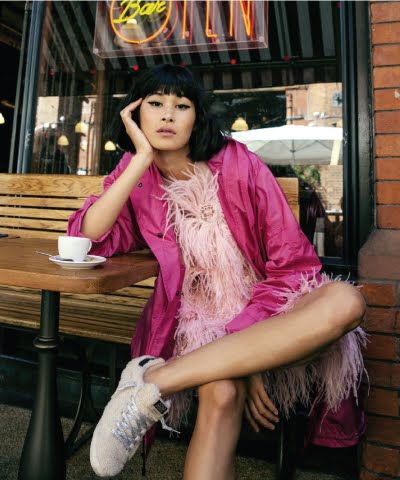By Jennifer McShane
04th Mar 2020
04th Mar 2020
The new feature is designed to reduce eye strain in low light environments, among other features
Expected to launch here in the coming days, it newly inverts the colours of your screen to create a darker theme for messaging in the dark.
WhatsApp said it focused on two key areas during the development of this technology during the announcement:
- Readability – “We wanted to use colours that are closer to the system defaults on iPhone and Android respectively.”
- Information hierarchy – “We wanted to help users easily focus their attention on each screen. We did this by using colour and other design elements to make sure the most important information stands out.”
The above features will help minimise eye strain for those fond of WhatsApp-ing after 9pm.
It’s designed to reduce eye strain in low light environments,” a spokesperson explained.
And that’s not all: the new feature should help – at least a little – when it comes to getting some shuteye. We know it’s a good idea to stop looking at the phone altogether but for those that need to use theirs later in the night, the new feature might just mean we can adjust a little more.

WhatsApp in dark mode
The blue light emitted by our smartphone screens actually restrains the production of melatonin, the hormone that controls your circadian rhythm and sleep cycle. This means that it’s harder to fall asleep and stay asleep. At least with ‘dark mode’ enabled, your eyes will feel more relaxed.
How do I enable WhatsApp dark mode?
Users on Android 10 and iOS 13 can use dark mode by enabling it in system settings.
Users on Android 9 and below can go into WhatsApp Settings > Chats > Theme > select ‘Dark’.
Main photograph: Pexels
Related: Can’t sleep? Here are some natural ways to help combat insomnia
Related: Night-time habits: Do you twitch right before you fall asleep?